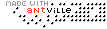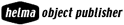Donnerstag, 8. August 2002
Installing Helma
matthias
20:16h
Helma is 100% Java, that means, that you can run it on a lot of plattforms. (Windows, Linus, Mac OsX, but not Mac OS9) To run a Java program you need a Java Runtime Enviroment (JRE), which you can download for example from Sun.
Installing the JRE
- Download a JRE for your plattform from
http://java.sun.com/j2se/1.4/download.html - Install it
on Windows just doubleclick and follow the wizard
Installing Helma
- Download the prerelease package for your plattform
from http://www.helma.org/files - Unzip it
- You should now have a folder with all the Helma files
Starting Helma
- In the unzipped folder you will find two startscripts. hop.bat for Windows and hop.sh for *nix Systems
- Start the script for your plattform
- Helma is starting its internal server at port 8080
you have to make sure, that no other server is running on port 8080 (i.e. Tomcat) - Open a browser (Mozilla/IE/whatever..)
- go to the URL: http://localhost:8080/
Now you should see a page starting with:
| Welcome to Helma Object Publisher. |
....
What you see is actually a Helma application. The so called base application. On the right side you see a list of applications running on your server (local machine)
That's it !!! Welcome to the world of Helma :)
How to run Helma with mySQL, and how to install this I will discuss later.
Online for 8986 days
Last modified: 08.08.02, 10:22
Last modified: 08.08.02, 10:22
Status
Youre not logged in ... Login
Menu
Suche
Calendar
| Februar 2026 | ||||||
|---|---|---|---|---|---|---|
| So. | Mo. | Di. | Mi. | Do. | Fr. | Sa. |
| 1 | 2 | 3 | 4 | 5 | 6 | 7 |
| 8 | 9 | 10 | 11 | 12 | 13 | 14 |
| 15 | 16 | 17 | 18 | 19 | 20 | 21 |
| 22 | 23 | 24 | 25 | 26 | 27 | 28 |
| November | ||||||
Recent updates
Controlling the form behaviour Last
time our application was able to create forums, but in...
time our application was able to create forums, but in...
by matthias (15.11.02, 20:04)
Scripting a simple Forum In
this chapter we will script our first real Helma web...
this chapter we will script our first real Helma web...
by matthias (15.11.02, 18:37)
Adding Forums to our application
Today you will learn, how to create new forums, and...
Today you will learn, how to create new forums, and...
by matthias (15.08.02, 12:27)
Hello World After we succesfully
installed Helma, we will write our first application: The traditional...
installed Helma, we will write our first application: The traditional...
by matthias (11.08.02, 13:32)
Installing Helma Helma is 100%
Java, that means, that you can run it on a...
Java, that means, that you can run it on a...
by matthias (08.08.02, 20:32)
How to script Helma ....
That's what you would love to know. .... RIGHT! Antville...
That's what you would love to know. .... RIGHT! Antville...
by matthias (06.08.02, 12:00)
How can you get involved?
Helma.org is providing a lot of gates which you can...
Helma.org is providing a lot of gates which you can...
by matthias (06.08.02, 11:48)
first try funny, an hour
ago i first saw this tool, because i was testing...
ago i first saw this tool, because i was testing...
by matthias (28.06.01, 17:20)