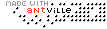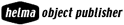After we succesfully installed Helma, we will write our first application: The traditional "Hello World" example.
In your Helma directory you will find a folder named "apps". There you will find the existing apps, that had been distributed with Helma, and you can access through the "Base"-application. ( http://localhost:8080 ).
To create a new application you have to open the apps.properties file in the Helma directory with a texteditor:
# list of applications to be started by helma
base
base.mountpoint = /
bloggerapi
himp
hopblog
lillebror
manage
helloworld
As you can see the apps.properties hold a list of applcation names, that are running at your server. So we add a line at the end of the file with the name of our "helloworld" application.
When you go back to the helma/apps folder you will find a newly created helma/apps/helloworld folder.
In there you will find 4 subfolders:
helma/apps/helloworld/global helma/apps/helloworld/hopobject helma/apps/helloworld/root helma/apps/helloworld/user
For our "Hello World" application we will just need the root folder. As the name says this is the "root"-directory of our application, which we can access via the URL http://localhost:8080/applicationname (in our case http://localhost:8080/helloworld).
Create a textfile called "main.hac" in the root folder, and open it with a text editor. Type the following line:
res.write("Hello World!");
and save the file.
".hac" files are our "Helma Action" files, which we can access via the URL. "main.hac" is something like index.html on a static web server. That means this file will be automatically called when we access a Helma node (in this case the root-node).
So helma/apps/helloworld/root/main.hac can be called via the URL's http://localhost:8080/applicationname/main or just http://localhost:8080/applicationname .
What you can see in your browser should be the line:
Hello World!
... Link
Helma.org is providing a lot of gates which you can enter to participate. Whether you are a programing pro, or just somebody interessted - there are ways for you to get in contact with the community and help.
project.antville.org
Here you can post your comments and questions. Report bugs or strange behavior, or suggest new features. It's just as easy as using antville.
www.helma.org
The homepage of Helma.org. This website is currently under heavy reconstruction. But you can still find a lot of information. And a very good documentation (Thanks to Tobi). (Even in some cases it is outdated)
Mailing lists
There is a mailing list (with high traffic) for Helma. Here you will find discussions about bugs, and new features of helma itself. This is a very technical list, but it helps you to be up to date.
There is NO mailing list for antville-development yet. This is all located at project.antville.org
Bug Database
Bugzilla helps us to get rid of bugs in Helma. Please read the guidelines, before you report a bug and doublecheck! (maybe with a different browser or operating system).
CVS
Concurrent Versioning System. This is a system that helps a group of people to work on the same code. Basically it keeps track of changes and helps merging different versions of a code-file. Find out more at google or see http://www.helma.org/contrib .
To get an acount at the CVS, which allowes you to contribute, write a request to the mailing list.
... Link
That's what you would love to know. .... RIGHT!
Antville is OpenSource. And it's based on Helma, which is OpenSource too. (read the intro page of antville)
What does this mean to you?
It's free! O.k. that's right, but this is not the real power of OpenSource....
You can customize and extend it!!!
I think that's the real advantage to you.
This website will try to teach you the secretes of Helma, so you can get involved and extend your personal antville, or program other nice applications with Helma. These applications don't have to be OS, and can be VERY powerfull, like a lot of ORF ON websites demonstrate.
If you want to know who is behind Helma check: http://www.helma.org/about/people/
But this is by far not a complete list of people helping. And this site is a try to increase this number.
So your comments are welcome. Where should this site go? What are you interessted in? Q, Q, Q's ...
At the beginning i will go through a simple Web-Forum application... But after that .. ? lets see ...
About me:
matthias @ knallgrau.at
We are using Helma since the first hour, and this a try to give something back.
... Link
Last modified: 08.08.02, 10:22
| Februar 2026 | ||||||
|---|---|---|---|---|---|---|
| So. | Mo. | Di. | Mi. | Do. | Fr. | Sa. |
| 1 | 2 | 3 | 4 | 5 | 6 | 7 |
| 8 | 9 | 10 | 11 | 12 | 13 | 14 |
| 15 | 16 | 17 | 18 | 19 | 20 | 21 |
| 22 | 23 | 24 | 25 | 26 | 27 | 28 |
| November | ||||||
time our application was able to create forums, but in...
this chapter we will script our first real Helma web...
Today you will learn, how to create new forums, and...
installed Helma, we will write our first application: The traditional...
Java, that means, that you can run it on a...
That's what you would love to know. .... RIGHT! Antville...
Helma.org is providing a lot of gates which you can...
ago i first saw this tool, because i was testing...